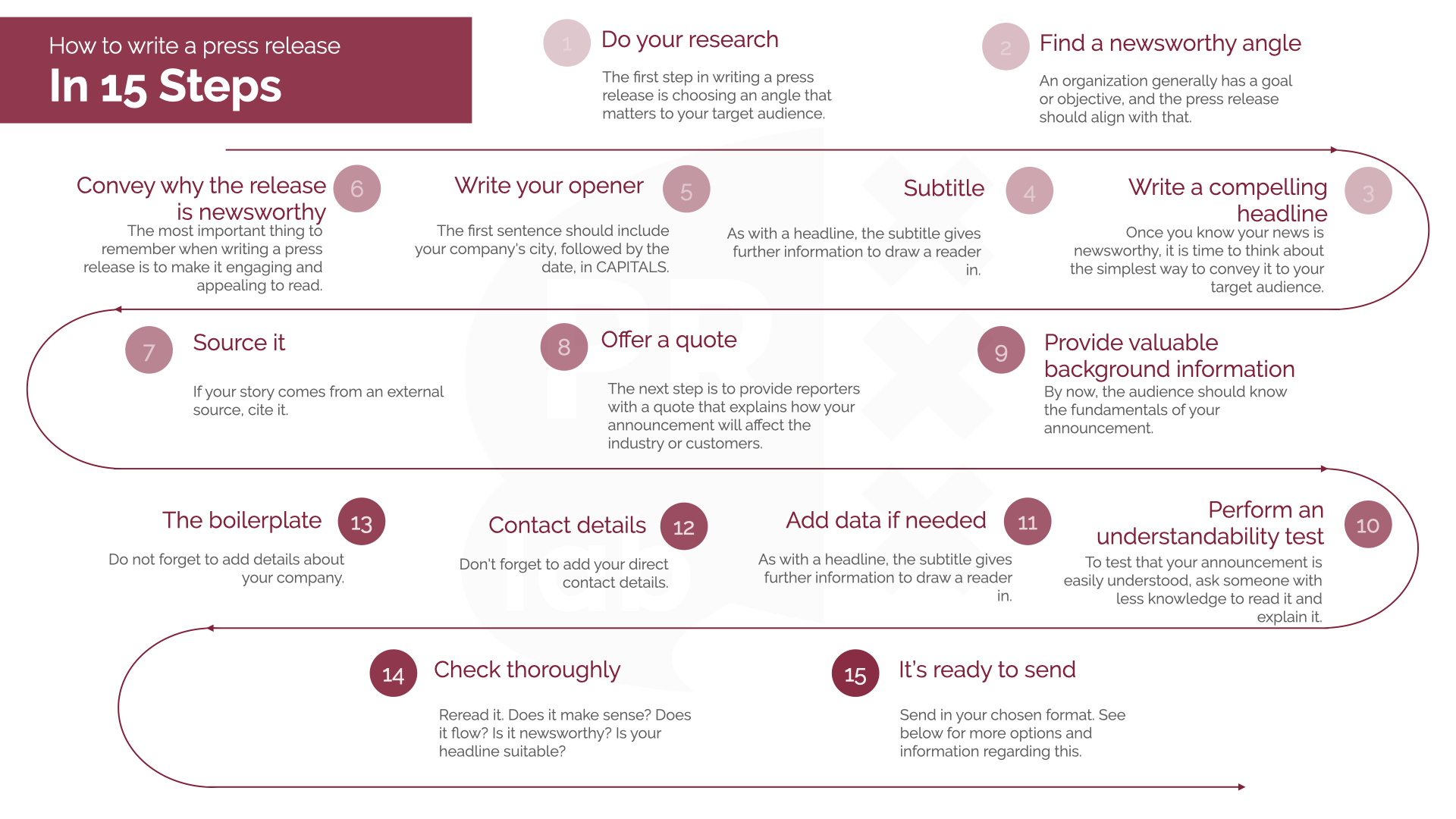
Essential Guide to How to Use Find My iPhone Effectively in 2025
As technology advances, keeping track of devices becomes increasingly important. Apple’s Find My iPhone feature offers a powerful solution for locating lost devices, providing users with options for tracking their iPhones with remarkable accuracy. In 2025, utilizing Find My iPhone effectively can enhance your peace of mind and digital security. This guide will explore essential aspects of using Find My iPhone, including setup processes, functionality, and troubleshooting steps designed to ensure you can always find your device.
Whether you’ve misplaced your iPhone at home or lost it while traveling, understanding how to enable Find My iPhone can mitigate such losses. Moreover, sharing your location with family and friends has never been easier, allowing for seamless coordination and safety among loved ones. This article will unpack the features of Find My iPhone, provide troubleshooting tips, and explore potential security concerns to give you an all-encompassing understanding of this essential tool.
Key takeaways will include effective steps on how to use Find My iPhone, features to enhance its usability, and expert recommendations on optimizing its settings.
Setting Up Find My iPhone: Step-by-Step Guide
Building on the elements of digital security, let’s delve into the essential steps for setting up Find My iPhone. This feature requires that Location Services be enabled on your device before you can locate it effectively. First, navigate to the Settings app and tap on your name at the top to access your Apple ID settings. From there, find the 'Find My' section, where you can enable both Find My iPhone and Send Last Location.
Once you’ve enabled Find My iPhone, it’s important to review your privacy settings. Ensure that your device is registered under your Apple ID to avoid unauthorized access. This setup not only allows you to track your iPhone but also to remotely lock or wipe it if it falls into the wrong hands.
Also, consider enabling location sharing if you have family members you wish to share your location with. This functionality makes it easier to keep track of each other in emergencies and provides enhanced safety.

Enabling Location Services for Optimal Use
To make the most out of Find My iPhone, enabling Location Services is indispensable. Without this feature activated, locating your device becomes impossible. Begin by going to Settings, then tap Privacy, and enable Location Services. This grants apps permission to access your location which essentially powers the Find My feature.
Ensure that Find My iPhone is selected to allow location access and that it is set to ‘Always’ for the most consistent tracking. In addition, regularly review your location sharing settings under Privacy > Location Services > Share My Location, which allows you to control with whom you share your location.
However, be mindful that Location Services can affect battery life. To minimize impact, periodically check your privacy settings and disable location access for apps that don’t require it. Such optimizations will not only help you conserve battery life but will also enhance your device's overall security.
Exploring Find My iPhone Features
With the fundamentals established, let’s explore the various features that Find My iPhone offers. One of the standout functionalities is the ability to find your device on a map. When you log into iCloud.com and select the Find My iPhone section, you will see a visual depiction of where your device is located in real-time.
In addition, you can play a sound on your iPhone, making it easier to locate if it is hidden under cushions or misplaced in another room. Moreover, if you believe your device has been stolen, you can activate Lost Mode, which locks the device and displays a custom message to anyone who finds it.
This comprehensive set of functionalities equips you with everything needed to enhance your iPhone's security and ensure you can locate it swiftly in times of need.
Understanding Find My iPhone Privacy Settings
Privacy is paramount when using tracking features, and Find My iPhone is no exception. To adjust privacy settings, navigate to Settings > Privacy > Location Services and review which apps have access to location data. This ensures that only trusted applications can access this sensitive information.
Furthermore, consider regular audits of shared locations. Under settings, you can view which family members or friends have access to your location and revoke access when necessary. This not only protects your privacy but also helps in maintaining control over how your data is shared.
Be wary of the privacy implications as well; remember to educate family members, especially children, on the importance of security with location sharing technology. Proper education can prevent misuse and enhance digital safety.
Troubleshooting Common Issues with Find My iPhone
Even with the best setup, issues can arise. One common problem that users encounter is an inability to locate their iPhone. If this occurs, ensure that both your device and the Find My iPhone feature are enabled. Verify that your device is connected to the internet, as lack of connectivity can hinder tracking capabilities.
If you experience persistent connection issues, consider resetting the network settings. This can often remedy underlying connectivity problems. Additionally, always keep your iPhone updated with the latest software updates, as these can resolve bugs affecting features like Find My iPhone.
If your iPhone is not responding as expected or you're unable to activate certain features, consulting Apple Support can provide further assistance, ensuring you get the most out of your Find My iPhone experience.

Utilizing Find My iPhone for Family Sharing
Connected to family and close friends, Find My iPhone’s family sharing feature significantly enhances the experience of locating devices. This aspect of the service allows users to share their location with family members easily and securely. To set this up, go to Settings > Family Sharing, then select 'Add Family Member.' Once linked, you can enable location sharing for enhanced security.
This feature not only provides peace of mind but also fosters a sense of community among family members, ensuring that everyone knows each other’s whereabouts during outings or emergencies.
Also, utilize shared locations for coordinated events or outings, making it simple to gather without the hassle of miscommunication. Sharing locations can help in day-to-day scenarios, especially when planning family activities.
Comparing Different Find My iPhone Settings
With various options available, knowing which settings work best for your needs is essential. Some users may prefer to utilize features like the location history, while others may opt for basic tracking functions. Be sure to explore each function through a trial and error approach to see which aspects resonate most with your lifestyle.
Many users might benefit from enabling notifications for location updates, which allows them to stay informed about their family’s whereabouts. However, keep in mind that frequent updates may contribute to battery consumption. Balance between utility and battery life by customizing how often you choose to receive alerts.
Ultimately, recognizing which features benefit you the most can assist in tailoring your usage of Find My iPhone according to personal preferences and privacy needs.
Maximizing Find My iPhone Security Features
Finally, ensuring that your device remains secure with Find My iPhone should be a top priority. Utilize features such as Activation Lock to prevent unauthorized access to your device. When activated, this feature ensures that anyone attempting to reset or activate your iPhone without your Apple ID password is unable to do so, providing robust protection against theft.
In addition, using two-factor authentication for your Apple ID adds another layer of security, further safeguarding your account. Regular audits of your security settings can also help maintain a secure environment for your data.
By understanding the potential security risks and actively managing your settings, you can ensure that your Find My iPhone experience remains safe and effective.
Final Thoughts and Expert Recommendations
In conclusion, utilizing Find My iPhone effectively in 2025 not only helps you locate your device but also enhances your overall digital security. By understanding how to set up Find My iPhone properly, leveraging its features, managing privacy settings, and troubleshooting effectively, you can ensure that you make the most of this valuable tool.
Expert recommendations include regularly checking privacy and security settings, enabling alerts for lost devices, and teaching family members about safe location sharing practices. With the right approach and knowledge, you can navigate through this powerful tool seamlessly and confidently.
Now take control of your device’s safety and enjoy peace of mind as you stay connected and informed about where your iPhone is at all times.
```