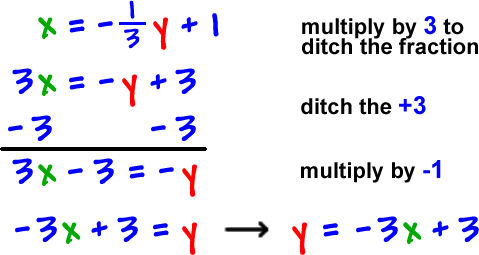
How to Effectively Cancel Subscriptions on iPhone in 2025
In a world where digital subscriptions have become an integral part of our daily lives, learning how to effectively manage and cancel subscriptions on your iPhone has never been more important. Whether you’re looking to stop that streaming service, unsubscribe from a service you no longer use, or manage your Apple subscriptions, this guide will provide you with the essential steps you need for a smooth subscription cancellation process.

Understanding Subscription Management on iPhone
Before diving into how to cancel subscriptions, it’s essential to understand the subscription management tools available on your device. Apple’s subscription options allow users to view, manage, and adjust their subscriptions effortlessly. By navigating to the iPhone settings, you can access your subscription list to view active subscriptions, along with their renewal dates and fees.
Finding Subscriptions on iPhone Settings
To start managing your subscriptions effectively, follow these simple steps: First, open the iPhone settings. Scroll down and tap on your name at the top of the menu. Next, select "Subscriptions." Here, you’ll see a comprehensive overview of all your Apple ID subscriptions. This section not only lists active subscriptions but also provides insights into cancel ongoing subscriptions and enabling or disabling automatic renewals. This systematic approach is vital in ensuring you keep track of all the apps and services that continually generate subscription charges.
Managing App Subscriptions
With a plethora of apps available on the App Store, handling app subscriptions can be overwhelming. Every app may come with unique subscription features. It’s prudent to review your subscriptions regularly to identify which services you actively use. To manage these subscriptions, you can easily adjust payment options or even stop payments for subscriptions that no longer bring you value. Moreover, utilizing the subscription settings can prevent undesirable renewal fees, helping you cut down on unnecessary costs.
The Process of Canceling Subscription Payments
Canceling your subscriptions involves clear steps that can be executed within minutes through your iPhone’s interface. Performing these actions can help you avoid unwanted charges and ease your financial planning. It’s crucial to know how to unsubscribe from any application that you find doesn’t meet your needs anymore.
Steps to Cancel a Subscription
To start the cancel subscription process, follow these guidelines: Begin by going back to the "Subscriptions" section of your iPhone settings. Select the subscription you wish to cancel from the list displayed. Tap "Cancel Subscription." When you choose "Cancel Subscription," you will typically receive a subscription confirmation dialog that details when your subscription will end. Be sure to read this information thoroughly, as it will inform you about the final billing period and possibly any remaining access to the service until the subscription expires.
Understanding Subscription Renewals and Charges
It’s also important to keep an eye on your subscription renewal dates. Many of these subscriptions are set to automatically renew unless you take direct action to stop them. Noting these dates can help ensure that you don’t get hit with unexpected charges. A helpful tip is to set calendar reminders before the renewal date as these reminders can be crucial for stopping recurring payments when necessary.
Troubleshooting Subscription Issues
Sometimes, you may face troubles regarding subscriptions—whether canceling, adjusting plan settings, or receiving unexpected charges. Knowing how to troubleshoot these common issues can save you a revisit to the Manage Settings page repeatedly. If something seems off with an active subscription, promptly addressing it through Apple's support resources will ensure a swift resolution.
Common Subscription Problems
Inevitably, issues related to canceling subscriptions may arise. For instance, you may encounter difficulties in stopping a trial subscription or confusing outcomes such as lingering subscription charges after attempting a cancellation. Keeping a clear log of your subscription changes and confirmations can assist significantly in resolving these problems quickly.
Getting Help with Subscriptions
If you’re struggling with managing subscriptions, Apple provides clear tutorials and guidance available on their website or through their support app. Additionally, don’t hesitate to connect with Apple customer service for a direct inquiry; they can offer help for complexities you might face during subscription cancellation processes.
Key Takeaways on Managing iPhone Subscriptions
Mastering the ins and outs of subscription management on your iPhone can make a significant difference in your digital financial landscape. Regularly reviewing your app subscriptions, understanding billing cycles, and utilizing in-built Apple resources will optimize your user experience while averting unnecessary fees.

FAQ
1. How do I unsubscribe from an app on iPhone?
To unsubscribe from an app on your iPhone, navigate to the Settings app, tap your name, and then select Subscriptions. Choose the specific app subscription you want to manage and tap on Cancel Subscription. Follow the prompts to consolidate the cancellation process.
2. Can I get a refund for a subscription I've canceled?
Yes, in certain situations, you can request a refund for a subscription you've canceled. Visit the Apple Support page and follow the guided steps for requesting a refund. Do note that not all requests for refunds are guaranteed.
3. What if I forgot to cancel my subscription?
If you forgot to cancel your subscription and have been charged, you have a chance to request a refund through the Apple Support website. Always keep notifications on to avoid missed updates regarding billing and renewal dates in the future.
4. How can I manage multiple subscriptions effectively?
You can manage multiple subscriptions effectively by regularly reviewing your subscription list in Settings. Use calendar reminders for upcoming renewals and keep track of your payments to ensure you cancel any that you find unnecessary.
5. Are there any subscription management apps available?
Yes, several apps can help you manage subscriptions efficiently. Look for subscription tracking apps in the App Store that can automatically pull your subscriptions and remind you of upcoming renewals, helping you stay organized and avoid unwanted charges.