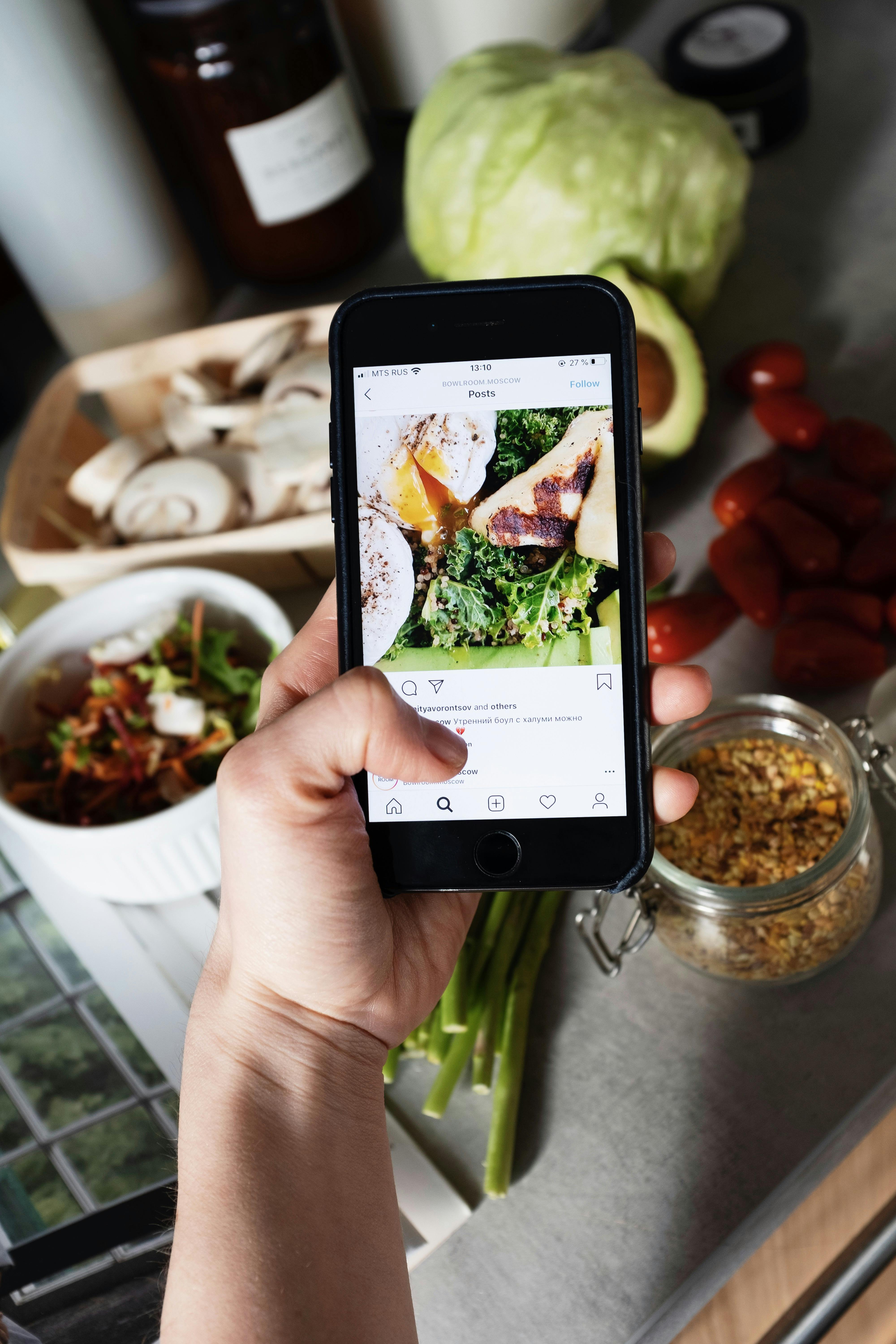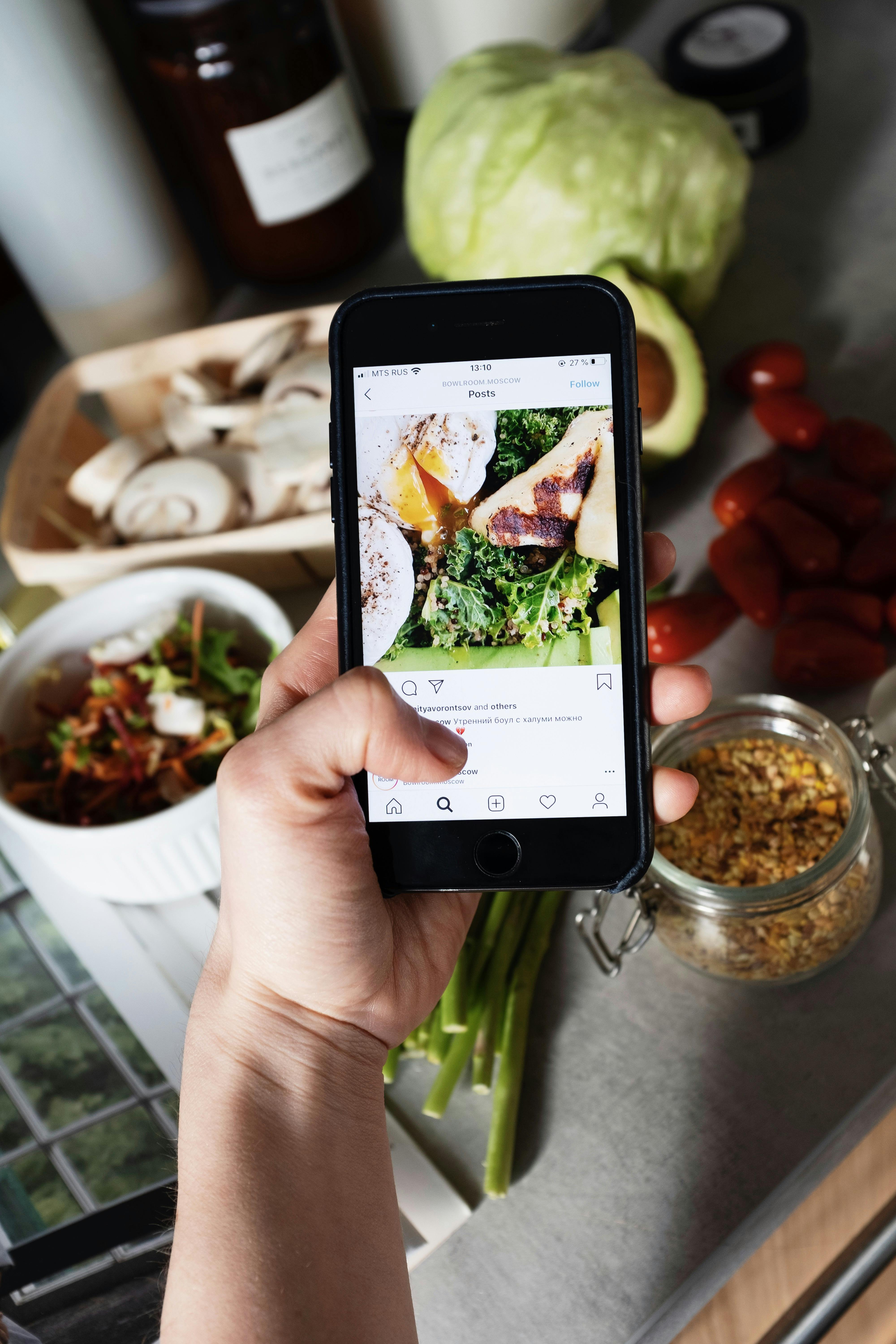Apply Now
Essential Guide to How to Sign an Email Professionally in 2025
In the digital age, how we present ourselves through email has become paramount, especially in professional communications. A well-crafted email signature not only provides essential contact information but also reinforces your brand and professionalism. Understanding how to sign an email appropriately in today's landscape can significantly impact your communication's effectiveness. This guide will explore the best practices for creating an email signature that stands out in 2025, complete with examples, styles, and tools to help you along the way.
The benefits of articulating your personal or business identity through an email signature can't be understated. A professional email signature serves as a digital business card, providing recipients with a clear understanding of who you are and how they can connect with you further. Keeping up with the latest trends and standards in email signatures will ensure that you remain credible and relevant in your interactions.
In this article, we will cover various key aspects such as how to sign an email effectively, email signature examples suitable for different purposes, and the best practices to follow. We will also delve into email signature tools and show how to add a signature in popular platforms such as Gmail and Outlook. Let's explore how to elevate your email communications through expertly designed signatures.
How to Create a Professional Email Signature
Creating a professional email signature involves understanding its key components and how they work together to make a lasting impression. Let's break down the process to help you formulate an effective signature.
Understanding Essential Components
A professional email signature comprises several critical elements. These include your full name, job title, company name, contact number, and email address. Including your company logo can enhance brand recognition. Ensure that your email signature also has links to your social media profiles or website, as they provide additional avenues for people to connect with you.
Objects and colors should reflect your brand identity. For example, using consistent color schemes and fonts as your branding can help recipients recognize your communications immediately.
Email Signature Design Tips
When crafting your signature, keep design principles in mind. Simplicity is key—avoid cluttering your signature with too much information. Stick to essential details and use a clean layout. Contrast is also crucial; your text should be legible against your background. Additionally, make sure to optimize the size of images within your signature to avoid loading issues.
It is essential to consider mobile responsiveness since many users access emails on their mobile devices. Thus, ensure that your email signature appears well-formatted on all screen sizes.
Email Signature Examples
Here are a few email signature examples tailored for various needs:
1. **Business Email Signature**
```
Jane Doe
Marketing Manager
Example Corp
Phone: (123) 456-7890
www.example.com
[LinkedIn] [Twitter] [Facebook]
```
2. **Email Signature for Job Applications**
```
John Smith
Recent Graduate | Digital Marketing
Phone: (987) 654-3210
john.smith@example.com
[LinkedIn] [Portfolio]
```
3. **Creative Email Signature for Freelancers**
```
Lara White
Graphic Designer
www.larawhite.com
Portfolio: www.larawhite.com/portfolio
[Instagram] [Pinterest]
```
Email Signature Best Practices
To maximize the impact of your email signature, it's crucial to follow certain best practices. These guidelines ensure your signature is not only effective but also compliant with professional standards.
Choosing the Right Fonts and Colors
Opt for easy-to-read fonts such as Arial, Calibri, or Helvetica—these are universally recognized and work well in various email clients. Avoid using more than two font styles to maintain consistency. Additionally, use colors that align with your brand’s color palette, using color psychology to evoke the desired emotions.
Legal Requirements and Compliance
Understand the legal requirements surrounding email signatures, especially if your emails may involve contractual implications. Including disclaimers or legal notices may be necessary depending on your industry. Always ensure compliance with relevant regulations to avoid potential issues.
Regular Maintenance and Updates
An outdated email signature can project unprofessionalism. Regularly review and update your signature—especially after changes in contact details, job title, or company branding. It’s advisable to audit email signatures for consistency within a team to project a unified brand image.
Integrating Email Signatures in Popular Platforms
To ensure that your email signature is well integrated into your daily communications, knowing how to add a signature in email platforms like Gmail and Outlook is essential. This process is straightforward and helps maintain a consistent professional look.
Add Signature in Gmail
1. Log in to your Gmail account.
2. Click on the gear icon in the upper right corner.
3. Select "See all settings."
4. Scroll to the "Signature" section and click "Create New."
5. Paste or create your signature using the editor provided.
6. Click "Save Changes."
By following this process, your signature will automatically appear at the end of every email you send. Be sure to test the formatting by sending a few emails to check how it appears on different devices.
Add Signature in Outlook
1. Open Outlook and click "File."
2. Choose "Options," then select "Mail."
3. Click on "Signatures..."
4. In the Signatures and Stationery window, create a new signature.
5. Here, you can format your signature and add images as necessary.
6. Save your changes to set your signature.
Integrating a signature via the Outlook app on mobile devices follows very similar steps, ensuring your signature is consistent across platforms.
Trendy Email Signature Styles for 2025
With evolving trends, keeping your email signature stylish and modern is essential. Let's explore some of the popular styles making waves in 2025.
Handwritten Email Signatures
Handwritten signatures add a personal touch to email communications. They can be created digitally using signature creation tools, enhancing authenticity while still maintaining professionalism. This is especially effective for personal emails or more casual business communications.
Email Signature with Logo and QR Codes
Incorporating logos enhances brand recognition. A QR code can also be included, linking to your portfolio or a relevant webpage, making it easy for readers to access more information instantly. The key is ensuring that these elements do not overcrowd your signature.
Responsive Email Signatures
As more professionals operate on-the-go, responsive email signatures that adapt seamlessly to different devices are becoming essential. This ensures that your signature appears polished on both desktops and mobile devices, enhancing readability and aesthetic appeal.
Email Signature Troubleshooting and Testing
Even the best email signatures can encounter issues due to various technical reasons. Knowing how to troubleshoot these problems is crucial for maintaining professionalism.
Common Email Signature Issues
Issues such as improperly formatted signatures or images not displaying can arise. Ensure that all components of your email signature are correctly saved and that you're using compatible formats for images. Regular testing by sending emails to various clients can help identify discrepancies.
Previewing Your Signature
Before finalizing your signature, utilize preview tools available in email signature software to see how it appears across different email clients. This minimizes the chance of sending out poorly formatted emails that could compromise your professional image.
Advanced Email Signature Management Tools
For businesses, investing in email signature management tools can streamline the process. These tools can automate signature updates company-wide, ensuring consistency and compliance without manual intervention.
Conclusion: Elevating Your Email Communications
An effective email signature is a vital component of professional communications in 2025. By understanding how to create, integrate, and troubleshoot your signature, you can significantly enhance your digital correspondence. With best practices in mind, including regular maintenance, design principles, and the incorporation of modern styles, your email signature will not only reflect your identity but also contribute positively to your branding efforts.
Stay updated with ongoing trends and practices to ensure your email signature remains relevant. This ongoing commitment to professionalism in your email communications will undeniably elevate both your personal branding and organizational presence in the digital landscape.
Its part of generated content. Can i generate another part?